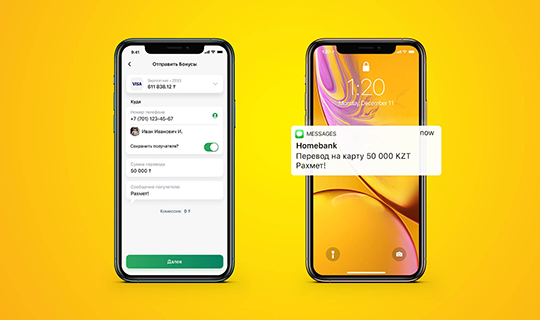Halyk Info
Face Pay is a contactless fare payment system using biometric facial recognition technology.
1. Log in Halyk mobile app
2. In "Payments" section select "Face Pay" service and then "Activate"
3. Select and link bank card wherefrom fare will be automatically written off via Face Pay
2. In "Payments" section select "Face Pay" service and then "Activate"
3. Select and link bank card wherefrom fare will be automatically written off via Face Pay
Face Pay payment service may be activated by Bank's customers - users of Halyk mobile app who are citizens of the Republic of Kazakhstan, over 16 years old.
Log in Halyk app, select "Face Pay" service in "Payments" section, then "Activate", select and link your bank card for automatic fare writing off.
In Almaty subway stations, where special fare gates with a camera for facial recognition are installed. Choose the gate with the round green "Face Pay" stickers.
After your face is recognized when passing through fare gate with installed Face pay terminal, subway gates will open and fare will be written off from your linked Halyk Bank card. You will receive a relevant Push notification in Halyk app on subway entry fare.
1. Make sure that there are sufficient funds on the linked bank card to pay for fare.
2. Before passing through fare gates, remove your headwear and sunglasses, pull mask away from your face so that camera could recognize you. Simultaneous passing of two or more passengers not allowed.
3. Stand on green sticker "Face Pay" on the floor in front of subway fare gates.
4. Wait for green signal and opening of gates, walk forward.
5. Fare will be written off from linked bank card.
6. Once the toll has been charged, you will be notified thereof in Halyk app.
2. Before passing through fare gates, remove your headwear and sunglasses, pull mask away from your face so that camera could recognize you. Simultaneous passing of two or more passengers not allowed.
3. Stand on green sticker "Face Pay" on the floor in front of subway fare gates.
4. Wait for green signal and opening of gates, walk forward.
5. Fare will be written off from linked bank card.
6. Once the toll has been charged, you will be notified thereof in Halyk app.
Cost per a trip via Face Pay according to Almaty subway tariffs is KZT 120.
Preferential tariffs do not apply. Cost per a trip via Face Pay according to Almaty subway tariffs is KZT 120.
If you could not get through the fare gates after its opening for any reasons, for example, you lingered on and gates closed, you can pass through it in 10 minutes. Attention! Face Pay fare will be charged again from linked bank card.
In Halyk app, select Face Pay in "Payments" section, select "Change card for payment" in Settings.
Debit and credit bank cards. E-wallets, corporate cards, blocked cards are excluded for Face pay.
In Halyk app, select "Face Pay" service in "Payments" section, select "Disable service" in Settings.
1. You need to update Halyk mobile app with the following versions: android - 5.34.26., iOS - 5.14.1.
2. You are a non-resident of the Republic of Kazakhstan or you are under 16 years old.
2. You are a non-resident of the Republic of Kazakhstan or you are under 16 years old.
1. In Halyk app - Notifications - Payments.
2. In Halyk app - Menu - My Applications - Archive.
2. In Halyk app - Menu - My Applications - Archive.
If after "Face Pay" service activation you paid for fare by token/bank card/"Onay" card and simultaneously passed through fare gates with "Face Pay" terminal, then payment via Face Pay will be written off in any case. Attention! If you have activated Face Pay service, please do not pay by token/bank card/"Onay" card when passing through fare gates with Face Pay.
There are the following reasons why you cannot pass through fare gates in subway via "Face Pay":
1. You have not activated "Face Pay" service in Halyk mobile app.
2. Not enough funds to pay for fare at your bank card linked to Face Pay.
3. Your bank card linked to Face Pay is blocked.
4. Face Pay terminal in subway is not operating.
If you do not have reasons listed above, please call Bank's Contact Center at 7111.
1. You have not activated "Face Pay" service in Halyk mobile app.
2. Not enough funds to pay for fare at your bank card linked to Face Pay.
3. Your bank card linked to Face Pay is blocked.
4. Face Pay terminal in subway is not operating.
If you do not have reasons listed above, please call Bank's Contact Center at 7111.