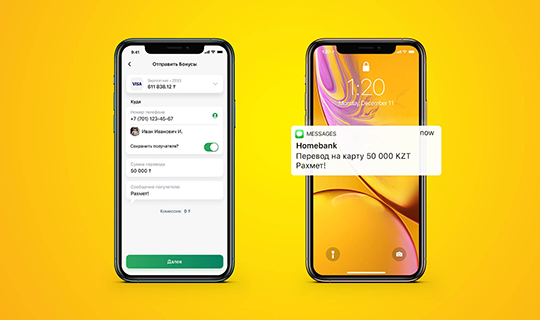Halyk Easy Card
Benefits

Kundelik Pro in Halyk Super App!
Grades, homework, educational content, and all information related to your child's educational process are available in Halyk Super App.
Benefits to parents
- Swift transfer
- Transparency of pocket expenses
- Possibility to change a monthly limit online
- Your children master financial literacy
Benefits to children
- Easy payments via smartphone (Google Pay, Apple Pay)
- Opportunity to save for a big dream
Terms
| Age | 6-18 |
| Annual service fee | 0 tenge |
| Card reissue | upon its expiration 0 tenge on the parent’s initiative – 1,000 tenge |
To open a Halyk Easy card for a child, a parent must be registered in the Halyk application.
When Halyk Easy card will be issued a new bank account automatically will be created for the parent, to which the child's card is linked.
Upon turning 16, Halyk Easy cardholder needs to complete full registration to get access to all services of Halyk app.
How to open a Halyk Easy card through the Halyk app
In the "Main" or "Accounts" section, select "Halyk Easy - open a card for a child"
Select a child and enter their mobile phone number
Confirm the data and sign the Consents online
A temporary password will be sent to your child's phone number via SMS to log in to Halyk app
Help your child install Halyk app and complete registration
How to issue a Halyk Easy plastic card?
In Halyk app go to the main page or in the Accounts section select Halyk Easy Digital and click Order a card
Please enter required information; choose card delivery method: Delivery or Outlet
Confirm the data and enter the code you receive via SMS