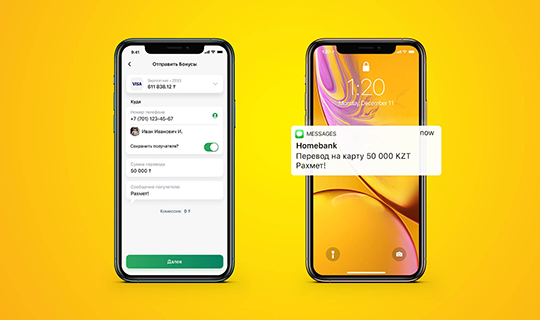Create and Change Your PIN Code
How do I set my PIN Code for my new card?
You can set the PIN Code for the new card at any Halyk Bank ATM.
That is very easy to do and it will only take a few minutes:
- Send text message EPIN1234 (enter the last 4 digits of your card instead of 1234) to 7111
- You will receive an SMS with a temporary EPIN code, which is valid for 2 hours
- Insert your card into any Halyk Bank ATM and enter the temporary EPIN received in SMS
- From the menu options select the option for PIN Create|Change then enter your preferred 4 digit combination you want to be your PIN
Done! You can now start using your card.
If you did not manage to change the temporary ePIN to a permanent PIN code within 2 hours at the ATM, you will receive the ePIN again in one of two ways:
- Via SMS: send text message: EPIN **** (**** - last 4 digits of the card) to 7111. For example: EPIN1234
- Via Contact Center: call 7111 and select the Card Service → Temporary PIN code for the card
How do I change my PIN Code in the Halyk?
If you have forgotten your PIN or want to get a new one, go to the Halyk App:
- Start the Halyk and select the card
- Go to the Settings → PIN Change
- Create a new PIN and confirm it by the code from SMS
Important! To activate your new PIN Code insert the card into any Halyk Bank ATM and use your new PIN
How do I change my PIN Code at ATM?
You can change your PIN at any Halyk ATM:
- Insert the card and enter your existing PIN Code
- Go to the PIN Create|Change
- Create your new PIN
Done! PIN change is successful and advice will be printed.
How do I reset my incorrect PIN attempts?
After 6 incorrect attempts, your card will be blocked. You can reset your incorrect attempts:
- In the Halyk:
Select the card and go the Settings, select PIN Reset
- Call the Contact Center:
Call 7111 from your mobile number and name the last 4 digits of your card