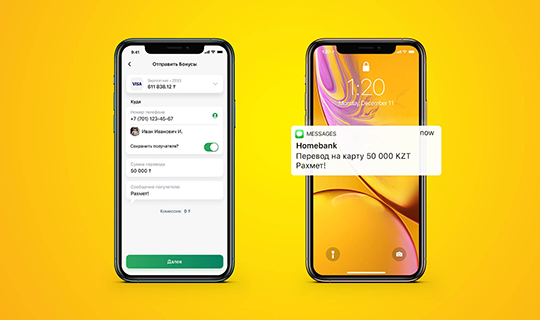Samsung Pay
Pay with your Samsung Smartphone
For Halyk Customers Only
For the first time in Kazakhstan, Halyk Bank presents the Samsung Pay - Android Payment Service. Samsung Pay allows you to checkout with a tap by Visa and MasterCard cards issued by Halyk Bank in any terminal that accepts contactless payments, around the globe.
Earn more
Earn bonus for purchases made via Halyk POS terminals (via QR, Apple Pay, Samsung Pay, Google Pay).
Find out more about bonuses here.
* Special features and exceptions to bonus awarding are applied (more details)
What you need to run the Samsung Pay
Halyk Card | Samsung Smartphone |
Payment card Visa or MasterCard issued by Halyk Bank. Do you want to issue the card with delivery? | Samsung smartphone for Kazakhstan market**:
|
How to Start
Log in to your Samsung Account or sign up
Follow the instructions. Everything is ready for use
Find the Samsung Account in the "Settings" section, the "Accounts" tab. If you don’t have a Samsung Account, in the “Accounts” tab, click “Add Account” and select Samsung Account, follow the instructions
Make sure that your smartphone is officially imported to Kazakhstan, otherwise, it is necessary to make a factory reset in one of the official Samsung Support Centers.
Connect your card
Open the Samsung Pay App
Enter the number of Visa or MasterCard card issued by Halyk Bank and a three-digit authorization code (see on the card back)
Confirm the connection by SMS verification code
You can connect any Visa or MasterCard payment card issued by Halyk Bank
SMS verification code will be sent to the trusted mobile number registered with Halyk Bank
Make sure that your smartphone is officially imported to Kazakhstan, otherwise, it is necessary to make a factory reset in one of the official Samsung Support Centers