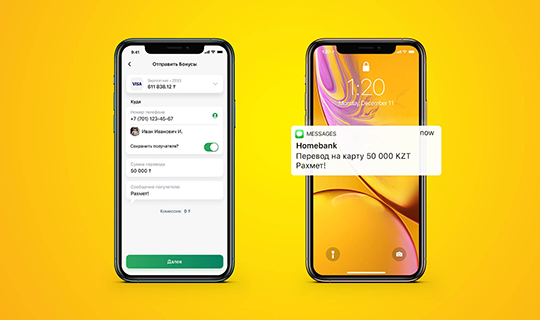Special Allowance Card
Digital Card in 1 Minute
The Special Allowance Card is a digital card that is opened online in the Halyk app (no physical plastic needed). If necessary, plastic card to digital card can also be ordered in the Halyk app.
Card Terms:
- The card currency – KZT
- The card is intended only for receiving allowances and social benefits
- The card cannot be replenished by cash or other credits
- The card is protected from seizures and claims of third parties
- KZT 0 for servicing the card in all years
- KZT 0 for ordering a plastic card in Halyk with free courier delivery
- KZT 0 for withdrawal of allowances and social benefits from Halyk ATMs
- Purchases with the card and payments in the Halyk app
- Cardless cash withdrawal by code from Halyk ATMs
- Cardless payments with smartphones via Apple Pay, Samsung Pay and by QR code
Earn More!
Earn bonus for purchases made via Halyk POS terminals (via QR, Apple Pay, Samsung Pay, Google Pay).
Find out more about bonuses here.
* Special features and exceptions to bonus awarding are applied (more details)
Spend Bonuses Everywhere!
- pay for purchases and services using bonuses in Halyk POS-terminals
- pay in Halyk app (except for payments for which there is no option to select payment with bonuses)
How you can open a Special Allowance Card
From the home screen select Cards > Special Allowance Card > select Open
Done! You can start using your digital card. (The service is available on Android devices)
How you can order plastic card to digital card with delivery
In the Accounts section select Special Card > tap Order a Card
Done! You can start using your plastic card
Plastic Card Delivery
- Delivery is free
- The card will be handed over for delivery on the next business day
- Delivery is available on business days only (Saturday and Sunday are days off)
- The courier will contact you before delivery, wait for a call