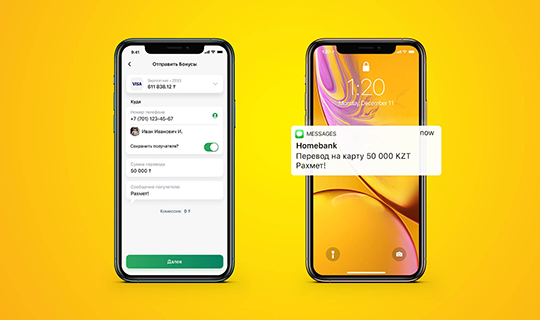Evrika Installment Online
Benefits
Buying terms
| Installment period (months) | 3, 6, 12 |
| Loan term (months) | 6, 12, 24, 36, 48, 60 |
| Installment amount | up to 2,000,000 tenge |
| Amount of credit | up to 6,000,000 tenge |
| Fees | no |
| Partial early repayment | at least 1 payments: - in the Halyk application without fees (early repayment can be made in any month) |
| Full early repayment | - in the Halyk application without fees (early repayment can be made in any month) |
| Interest rate for for installment | 0% (AEIR 0%) |
| Interest rate for the loan | 33% to 38% (AEIR of 36,5% to 45,3%) |
The borrower (an individual) shall be liable for non-fulfillment of obligations under the bank loan agreement.
In case the borrower fails to fulfill its obligations under the bank loan agreement, the Bank shall be entitled to, without limitation:
- accruе forfeit (fine, penalty);
- foreclose on the money in the borrower's bank accounts;
- transfer the debt to a collection agency for pre-trial collection and settlement;
- file a lawsuit in court
Make installment plan or credit for purchase of product or service in a matter of minutes
1. How to purchase goods by installments with Halyk in the online store?
- Go to online store www.evrika.com and select an item
- Add the selected item to the basket
- Fill in the contact details and select the method of receiving the goods (delivery or pickup)
- In the column "Payment method" select payment on credit or by installments of Halyk Bank and indicate the desired term of credit or installments
- Confirm the order and receive SMS with the order number
- Open Halyk*, select "Buy by installments" on the main page
- Select «Evrika» and enter the order number received in SMS
- Check the selected items, the amount, the period and click "Next"
- Read the terms and conditions and put an electronic digital signature issued by the Bank
- Confirm your acceptance with the 4-digit SMS code:
- if you pick up your order by yourself, tell the SMS code at the cash desk of the store
- if you place the order with delivery – tell the SMS code to the courier upon receipt of the goods
Done! Your order is valid for 3 days from the date of generation.
2. How to purchase goods by installments with Halyk Bank in the retail store?
- Select an item from «Evrika» and receive purchase order number from a consultant
- Open Halyk*, select " Buy by installments" on the main page
- Select «Evrika» and enter your purchase order number.
- Check the selected products, amount, term and click "Next"
- Read the terms and conditions and put an electronic digital signature issued by the Bank
- You will receive SMS with a code:
- if you pick up your order by yourself, tell the SMS code at the cash desk of the store
- if you place the order with delivery – tell the SMS code to the courier upon receipt of the goods
Done! Your order is valid for 3 days from the date of generation.
* to apply for an installment plan or loan, you must go through an online registration at Halyk with video verification of your identity without visiting the branch
How to check my loan debt?
Information on debt and repayment schedule is available in the Halyk application
Outstanding amount: “Accounts”, - “Loans”
Repayment schedule: when you click on installment/loan, information is available with the corresponding statuses
How to recharge Homebank e-wallet to repay installments / loan?
By transfer:
- from the card to the Homebank e-wallet number in Halyk
- from the other bank cards to the Homebank e-wallet number
By recharge in ATM:
- select “top up the card”
- enter your Homebank e-wallet number and deposit a desirable amount
By recharge in the payment terminal:
- select functions - “Banking services” - “Top up account / card” - “Top up card”
- then enter the IIN and the number of the Homebank e-wallet
Find out the details of Homebank e-wallet in the Halyk application:
- select “Homebank Wallet” on the main page
- open "Settings" and select "Request"
How to recharge Halyk account or card to repay installments / loan?
By transfer:
- from Halyk Bank account or card in Halyk at no charge
- from another bank card
By recharge:
- at Cash-In ATMs
- in payment terminals
- at branch cashier