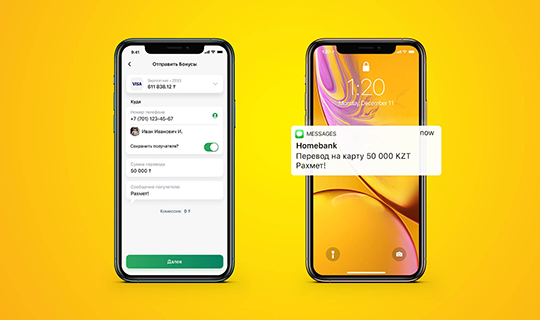Apple Pay
Pay for purchases with one move with Halyk cards
More comfort with Apple Pay
in one touch
securely
even without internet
What you need to connect Apple Pay
| Device | Settings | Halyk Bank Card |
| iPhone SE, iPhone 6 and newer models or Apple Watch | Update iOS to version 12, login to iCloud and connect Touch ID / Face ID Install the Halyk or Apple Wallet app | Use Visa, Mastercard and American Express from Halyk |
Earn more
Earn bonus for purchases made via Halyk POS terminals (via QR, Apple Pay, Samsung Pay, Google Pay).
Find out more about bonuses here.
* Special features and exceptions to bonus awarding are applied (more details)
How to connect
1
Update your Halyk app and iOS to 12.0
2
Select the card, click "Add to Apple Wallet" in Halyk App
3
After authorization, the card will be added to the Apple Wallet
1
Update iOS to 12.0, open the Apple Wallet app and click on "+"
2
View Apple Wallet information
3
Select cards and click on the "Next" button
4
After verification, your card will be added to the Apple Wallet
How to pay with Apple Pay?
Pay with iPhone
Pay with Apple Watch