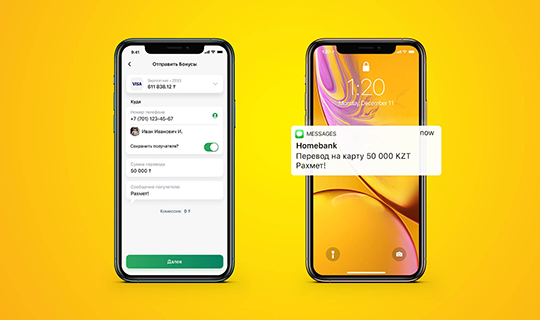Trusted number
The trusted number is your confirmed mobile number specified in the Halyk data base
One number for everything
instant login
online applications
confirmation of transactions
What is trusted number
SMS codes are sent to the trusted number to confirm transfers, withdrawals from deposits, online payments and applications.
Therefore, it is very important that the trusted number is current and valid.
To install and replace the trusted number, you do not need an ATM. Download the Halyk app for Android or iPhone smartphones, register and the trusted number will be installed / replaced
More details about Halyk options can be found on this page.
Set Trusted Number
1
Open the application and click "Register”
2
Enter your mobile number, IIN and go through a video identity check
3
Wait until the application is processed