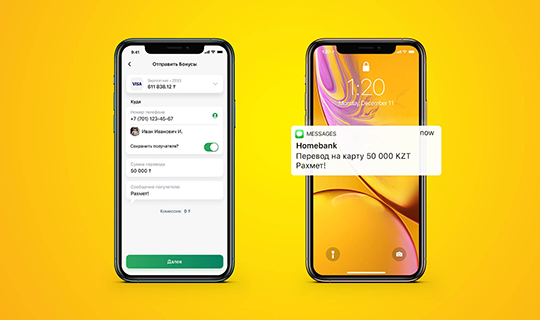Halyk Info
Debit cards
ТОП 10 вопросов
Halyk Bonus
Условия и преимущества
Как получить карту?
Как пользоваться картой?
Лимиты по карте
SMS банкинг
Push-уведомления
Блокировка карты
QR платежи
Apple Pay
Samsung Pay
PIN-коды
Google Pay
Black
Условия и преимущества
Как получить карту?
Как пользоваться картой?
Лимиты по карте
SMS банкинг
Push-уведомления
Блокировка карты
QR платежи
Apple Pay
Samsung Pay
PIN-коды
Google Pay
Diamond
Условия и преимущества
Как получить карту?
Как пользоваться картой?
Лимиты по карте
SMS банкинг
Push-уведомления
Блокировка карты
QR платежи
Apple Pay
Samsung Pay
PIN-коды
Google Pay
Виртуальная карта
Как получить карту?
Как пользоваться картой?
Лимиты по карте
SMS банкинг
Push-уведомления
Блокировка карты
QR платежи
Apple Pay
Samsung Pay
Условия
Special benefits card
Условия и преимущества
Условия по специальной карте для пособий
Как получить карту?
Как пользоваться картой?
Лимиты по карте
Push-уведомления
PIN-коды
Блокировка карты
QR платежи
Apple Pay
Samsung Pay
Цифровая карта Halyk Bonus Digital
Условия и преимущества
Как получить карту?
Как пользоваться картой?
SMS банкинг
Push-уведомления
PIN-коды
Блокировка карты
QR платежи
Apple Pay
Samsung Pay
Google Pay
Лимиты по карте
Sinooil Digital card
Условия и преимущества
Как получить карту?
Как пользоваться картой?
Лимиты по карте
SMS банкинг
Push-уведомления
PIN-коды
Блокировка карты
QR платежи
Apple Pay
Samsung Pay
Google Pay
Продление срока действия карт для массового сегмента
Карта для детей и подростков Halyk Easy
Credit cards
ТОП 10 вопросов
My Card
Условия и преимущества
Как получить карту?
Как пользоваться картой?
Лимиты по карте
SMS банкинг
Push-уведомления
Блокировка карты
QR платежи
Apple Pay
Samsung Pay
PIN-коды
Google Pay
American Express Blue
Условия и преимущества
Как получить карту?
Как пользоваться картой?
Лимиты по карте
SMS банкинг
Push-уведомления
Блокировка карты
PIN-коды
QR платежи
Apple Pay
Samsung Pay
Google Pay
American Express Gold
Условия и преимущества
Как получить карту?
Как пользоваться картой?
Лимиты по карте
SMS банкинг
Push-уведомления
Блокировка карты
PIN-коды
QR платежи
Apple Pay
Samsung Pay
Google Pay
American Express Platinum
Условия и преимущества
Как получить карту?
Как пользоваться картой?
Лимиты по карте
SMS банкинг
Push-уведомления
Блокировка карты
PIN-коды
QR платежи
Apple Pay
Samsung Pay
Google Pay
American Express White
Условия и преимущества
Как получить карту?
Как пользоваться картой?
Лимиты по карте
SMS банкинг
Push-уведомления
PIN-коды
Блокировка карты
QR платежи
Apple Pay
Samsung Pay
Google Pay
MC/VISA Infinite
MasterCard Black Premium
Installment
В Technodom
Условия и преимущества
Как оформить?
Как погашать рассрочку/кредит?
Возврат товара и аннулирование рассрочки/кредита
В Sulpak
Условия и преимущества
Как оформить?
Как погашать рассрочку/кредит?
Возврат товара и аннулирование рассрочки/кредита
В Alser
Условия и преимущества
Как оформить?
Как погашать рассрочку/кредит?
Возврат товара и аннулирование рассрочки/кредита
В Evrika
Условия и преимущества
Как оформить?
Как погашать рассрочку/кредит?
Возврат товара и аннулирование рассрочки/кредита
В Mechta.kz
Условия
Общие условия
Как оформить?
Как погашать рассрочку/кредит?
Возврат товара и аннулирование рассрочки/кредита
В AirAstana
Условия и преимущества
Как оформить?
Как погашать рассрочку/кредит?
Возврат товара и аннулирование рассрочки/кредита
В Viled
Условия и преимущества
Как оформить?
Как погашать рассрочку/кредит?
Возврат товара и аннулирование рассрочки/кредита
В Halyk Travel
В Airba
Loans
ТОП 10 вопросов
Ипотека от Halyk Bank
Ипотека «Баспана Хит»
Ипотека «7-20-25»
Ипотека «Halyk Sale»
Кредит под залог недвижимости
Кредит под залог депозита
Цифровой автокредит
Условия погашения кредита при наличии просроченной задолженности
Кредит без залога в отделении Банка
Приобретение недвижимости от BAZIS-A
Льготное автокредитование под 4% АО «Фонд развития промышленности»
Автокредит льготный по БРК
Онлайн-кредит в Halyk
Онлайн-рефинансирование в Halyk
Готовое жилье от BI Group
Deposits and accounts
ТОП 10 вопросов
Гарантия вкладов КФГД|KDIF
Universal deposit
Maximum deposit
AQYL educational deposit
Текущие счета
Условия по текущему счету
Как открыть текущий счет?
SMS банкинг
Push-уведомления
Как закрыть текущий счет?
Металлические счета
Special benefits accounts
Special account terms and conditions
Как открыть специальный счет для пособий?
How to close a special benefits account?
Специальные счета для жилищных выплат
Государственная программа по выплате компенсации/премия 10% к депозиту
Halyk
ТОП 10 вопросов
QR платежи
Face Pay
Online services
Способ оповещения клиента
Регистрация в Halyk
Переводы в Halyk
Переводы на карты
Перевод по номеру телефона
Переводы на номер счета
Western Union
QR - переводы
Переводы SWIFT
Halyk Invest
Установка и использование сервиса
Открытие, переводы и пополнение инвестиционного счета
Общие вопросы
Биржи, режим и время торгов
Валютные операции
Хранение активов, безопасность и риски при инвестировании
Вопросы по функционалу сервиса
Клиентские отчеты
Налоги и льготы по ценным бумагам
Дивиденды
Комиссии и тарифы
Словарь терминов
Закрытие брокерского счета
Halyk Wallet
Payments in Halyk
Security
Госуслуги
Сервис «История владения авто»
Оформление пособий по рождению и уходу за ребенком
Получение пенсии / пособий на счет в Halyk Bank
Цифровые документы
Регистрация по месту жительства Республики Казахстан
Снятие с регистрации по месту жительства населения Республики Казахстан
Оплата услуг ЦОН через QR
Информация о пенсионных отчислениях
Информация о социальных отчислениях
Страховой полис
How to spend bonuses?
1. Pay for purchases and services with bonuses at all retail outlets in Kazakhstan where Halyk POS terminals are installed. Payment with bonuses is not available through POS terminals with integrated self-service cash registers (kiosks).
2. Make payments in the Halyk Super App without commissions*: utilities, mobile communications, internet, and other services.
*Note: there are payments in the Halyk Super App for which it is not possible to choose to pay with bonuses.
2. Make payments in the Halyk Super App without commissions*: utilities, mobile communications, internet, and other services.
*Note: there are payments in the Halyk Super App for which it is not possible to choose to pay with bonuses.
How to pay for purchases with bonuses at Halyk Bank POS terminals?
When making a purchase, inform the cashier about payment with bonuses via Halyk POS terminal.
Payment with bonuses is not supported through POS terminals with integrated self-service cash desks (kiosks)
Payment with bonuses is not supported through POS terminals with integrated self-service cash desks (kiosks)
How to make payments in the Halyk app using bonuses?
• Open Halyk Super App and go to Payments
• Select a service (e.g. “Mobile communication”) and a payment method “Bonuses”
Note: except for payments that do not have the option to select payment with bonuses in Halyk app.
• Select a service (e.g. “Mobile communication”) and a payment method “Bonuses”
Note: except for payments that do not have the option to select payment with bonuses in Halyk app.
What payments can be made with bonuses in Halyk?
For most payments in Halyk, such as utilities, Internet, TV, mobile communication, landline, transport, schools, education, shopping, airline tickets, security, fines, taxes, and other services.
However, there are also payments in Halyk app that do not support payment with bonuses option (no payment with bonuses option).
However, there are also payments in Halyk app that do not support payment with bonuses option (no payment with bonuses option).
What payments in Halyk cannot be paid with bonuses?
The customer cannot pay with bonuses for the following in Halyk:
- “Online games, Internet games, casino, and gambling”;
- “Payments, transfers for loans with STB”;
- “Transfers to deposits with other banks, pawnshops, brokerage accounts”;
- “Replenishment of e-wallets” (e.g. QIWI wallet);
- “Microcredits. Financial services. Pawnshops”;
- “Membership fees of government/religious organizations”;
- and payments in Halyk Super App that do not support payment with bonuses option.
- “Online games, Internet games, casino, and gambling”;
- “Payments, transfers for loans with STB”;
- “Transfers to deposits with other banks, pawnshops, brokerage accounts”;
- “Replenishment of e-wallets” (e.g. QIWI wallet);
- “Microcredits. Financial services. Pawnshops”;
- “Membership fees of government/religious organizations”;
- and payments in Halyk Super App that do not support payment with bonuses option.
Where can I view my bonus balance and see which transactions earned me bonuses?
You can check your bonus balance as follows:
• Open Halyk Super App, bonuses will be displayed at the top of the screen
• Open Halyk Super App, the bonuses will be displayed in the “Accounts” section
• Open Halyk Super App, the available bonus balance will be displayed in the “Halyk Club” section.
If the payment was made via the Bank’s POS terminal with Halyk Club Partner (Merchant providing partner bonus), then the bonus awarding is reflected in the bonus statement in Halyk Super App in two transactions:
- bonus amount from the Partner with the name of the point of sale.
- bonus amount from the Bank – “For Halyk card payments”.
In PUSH/SMS notification, bonus awarding is also reflected in a single transaction.
If the payment is made via the Bank’s POS terminal with a Merchant not being Halyk Club Partner, the bonus awarding is reflected in the bonus statement in Halyk app in a single transaction:
- bonus amount from the Bank – “For Halyk card payments”.
In PUSH/SMS notification, bonus awarding is also reflected in a single transaction.
• Open Halyk Super App, bonuses will be displayed at the top of the screen
• Open Halyk Super App, the bonuses will be displayed in the “Accounts” section
• Open Halyk Super App, the available bonus balance will be displayed in the “Halyk Club” section.
If the payment was made via the Bank’s POS terminal with Halyk Club Partner (Merchant providing partner bonus), then the bonus awarding is reflected in the bonus statement in Halyk Super App in two transactions:
- bonus amount from the Partner with the name of the point of sale.
- bonus amount from the Bank – “For Halyk card payments”.
In PUSH/SMS notification, bonus awarding is also reflected in a single transaction.
If the payment is made via the Bank’s POS terminal with a Merchant not being Halyk Club Partner, the bonus awarding is reflected in the bonus statement in Halyk app in a single transaction:
- bonus amount from the Bank – “For Halyk card payments”.
In PUSH/SMS notification, bonus awarding is also reflected in a single transaction.
Why are there fewer bonuses in my bonus account?
You may have returned the goods, in this case the bonuses awarded for this purchase are canceled.
In the event of a partial refund of the purchase amount, how are previously accrued bonuses deducted?
Bonuses are written off from the customer’s bonus account in the full amount of bonuses previously awarded for the full amount of the purchase.
Are bonuses refunded if a customer returns goods paid for with bonuses?
When the customer returns a purchase and if this purchase was made with bonuses in full or in part, the bonuses are reimbursed to the customer’s bonus account.