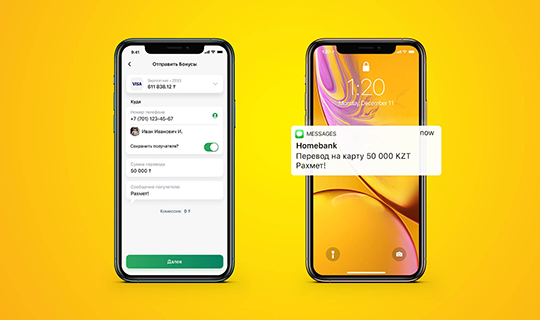Halyk Info
Debit cards
ТОП 10 вопросов
Halyk Bonus
Условия и преимущества
Как получить карту?
Как пользоваться картой?
Лимиты по карте
SMS банкинг
Push-уведомления
Блокировка карты
QR платежи
Apple Pay
Samsung Pay
PIN-коды
Google Pay
Black
Условия и преимущества
Как получить карту?
Как пользоваться картой?
Лимиты по карте
SMS банкинг
Push-уведомления
Блокировка карты
QR платежи
Apple Pay
Samsung Pay
PIN-коды
Google Pay
Diamond
Условия и преимущества
Как получить карту?
Как пользоваться картой?
Лимиты по карте
SMS банкинг
Push-уведомления
Блокировка карты
QR платежи
Apple Pay
Samsung Pay
PIN-коды
Google Pay
Виртуальная карта
Как получить карту?
Как пользоваться картой?
Лимиты по карте
SMS банкинг
Push-уведомления
Блокировка карты
QR платежи
Apple Pay
Samsung Pay
Условия
Special benefits card
Условия и преимущества
Условия по специальной карте для пособий
Как получить карту?
Как пользоваться картой?
Лимиты по карте
Push-уведомления
PIN-коды
Блокировка карты
QR платежи
Apple Pay
Samsung Pay
Цифровая карта Halyk Bonus Digital
Условия и преимущества
Как получить карту?
Как пользоваться картой?
SMS банкинг
Push-уведомления
PIN-коды
Блокировка карты
QR платежи
Apple Pay
Samsung Pay
Google Pay
Лимиты по карте
Sinooil Digital card
Условия и преимущества
Как получить карту?
Как пользоваться картой?
Лимиты по карте
SMS банкинг
Push-уведомления
PIN-коды
Блокировка карты
QR платежи
Apple Pay
Samsung Pay
Google Pay
Продление срока действия карт для массового сегмента
Карта для детей и подростков Halyk Easy
Credit cards
ТОП 10 вопросов
My Card
Условия и преимущества
Как получить карту?
Как пользоваться картой?
Лимиты по карте
SMS банкинг
Push-уведомления
Блокировка карты
QR платежи
Apple Pay
Samsung Pay
PIN-коды
Google Pay
American Express Blue
Условия и преимущества
Как получить карту?
Как пользоваться картой?
Лимиты по карте
SMS банкинг
Push-уведомления
Блокировка карты
PIN-коды
QR платежи
Apple Pay
Samsung Pay
Google Pay
American Express Gold
Условия и преимущества
Как получить карту?
Как пользоваться картой?
Лимиты по карте
SMS банкинг
Push-уведомления
Блокировка карты
PIN-коды
QR платежи
Apple Pay
Samsung Pay
Google Pay
American Express Platinum
Условия и преимущества
Как получить карту?
Как пользоваться картой?
Лимиты по карте
SMS банкинг
Push-уведомления
Блокировка карты
PIN-коды
QR платежи
Apple Pay
Samsung Pay
Google Pay
American Express White
Условия и преимущества
Как получить карту?
Как пользоваться картой?
Лимиты по карте
SMS банкинг
Push-уведомления
PIN-коды
Блокировка карты
QR платежи
Apple Pay
Samsung Pay
Google Pay
MC/VISA Infinite
MasterCard Black Premium
Installment
В Technodom
Условия и преимущества
Как оформить?
Как погашать рассрочку/кредит?
Возврат товара и аннулирование рассрочки/кредита
В Sulpak
Условия и преимущества
Как оформить?
Как погашать рассрочку/кредит?
Возврат товара и аннулирование рассрочки/кредита
В Alser
Условия и преимущества
Как оформить?
Как погашать рассрочку/кредит?
Возврат товара и аннулирование рассрочки/кредита
В Evrika
Условия и преимущества
Как оформить?
Как погашать рассрочку/кредит?
Возврат товара и аннулирование рассрочки/кредита
В Mechta.kz
Условия
Общие условия
Как оформить?
Как погашать рассрочку/кредит?
Возврат товара и аннулирование рассрочки/кредита
В AirAstana
Условия и преимущества
Как оформить?
Как погашать рассрочку/кредит?
Возврат товара и аннулирование рассрочки/кредита
В Viled
Условия и преимущества
Как оформить?
Как погашать рассрочку/кредит?
Возврат товара и аннулирование рассрочки/кредита
В Halyk Travel
В Airba
Loans
ТОП 10 вопросов
Ипотека от Halyk Bank
Ипотека «Баспана Хит»
Ипотека «7-20-25»
Ипотека «Halyk Sale»
Кредит под залог недвижимости
Кредит под залог депозита
Цифровой автокредит
Условия погашения кредита при наличии просроченной задолженности
Кредит без залога в отделении Банка
Приобретение недвижимости от BAZIS-A
Льготное автокредитование под 4% АО «Фонд развития промышленности»
Автокредит льготный по БРК
Онлайн-кредит в Halyk
Онлайн-рефинансирование в Halyk
Готовое жилье от BI Group
Deposits and accounts
ТОП 10 вопросов
Гарантия вкладов КФГД|KDIF
Universal deposit
Maximum deposit
AQYL educational deposit
Текущие счета
Условия по текущему счету
Как открыть текущий счет?
SMS банкинг
Push-уведомления
Как закрыть текущий счет?
Металлические счета
Special benefits accounts
Special account terms and conditions
Как открыть специальный счет для пособий?
How to close a special benefits account?
Специальные счета для жилищных выплат
Государственная программа по выплате компенсации/премия 10% к депозиту
Halyk
ТОП 10 вопросов
QR платежи
Face Pay
Online services
Способ оповещения клиента
Регистрация в Halyk
Переводы в Halyk
Переводы на карты
Перевод по номеру телефона
Переводы на номер счета
Western Union
QR - переводы
Переводы SWIFT
Halyk Invest
Установка и использование сервиса
Открытие, переводы и пополнение инвестиционного счета
Общие вопросы
Биржи, режим и время торгов
Валютные операции
Хранение активов, безопасность и риски при инвестировании
Вопросы по функционалу сервиса
Клиентские отчеты
Налоги и льготы по ценным бумагам
Дивиденды
Комиссии и тарифы
Словарь терминов
Закрытие брокерского счета
Halyk Wallet
Payments in Halyk
Security
Госуслуги
Сервис «История владения авто»
Оформление пособий по рождению и уходу за ребенком
Получение пенсии / пособий на счет в Halyk Bank
Цифровые документы
Регистрация по месту жительства Республики Казахстан
Снятие с регистрации по месту жительства населения Республики Казахстан
Оплата услуг ЦОН через QR
Информация о пенсионных отчислениях
Информация о социальных отчислениях
Страховой полис
How do I open a Halyk Easy card and register my child in Halyk app?
For parents:
1. Press "Halyk Easy" button in Halyk app;
2. Select a child and enter their mobile phone number;
3. Sign the consent with an ОТР;
Halyk Easy digital card will be issued to your child, and your child will be registered in Halyk app.
A temporary SMS password will be sent to your child's phone to log in to Halyk application
For children:
1. Download Halyk app in Play Market, AppGallery for Android or App Store for iOS (iPhone);
2.Enter your phone number and a temporary SMS password;
3. Set a new password and access code
Attention!
The temporary password is valid for 12 hours. The password shall be entered manually according to all specified characters without spaces, commas or dots.
1. Press "Halyk Easy" button in Halyk app;
2. Select a child and enter their mobile phone number;
3. Sign the consent with an ОТР;
Halyk Easy digital card will be issued to your child, and your child will be registered in Halyk app.
A temporary SMS password will be sent to your child's phone to log in to Halyk application
For children:
1. Download Halyk app in Play Market, AppGallery for Android or App Store for iOS (iPhone);
2.Enter your phone number and a temporary SMS password;
3. Set a new password and access code
Attention!
The temporary password is valid for 12 hours. The password shall be entered manually according to all specified characters without spaces, commas or dots.
What should I do if the child failed to enter the temporary password in time to log in to the mobile application?
You need to restore your child's access via Halyk application.
Open your Halyk mobile, go to "Accounts", select your child's card -> Restore child's access ->Enter child's phone number -> Enter SMS code. A temporary password will be sent to your child's phone number to log in to the application, which should be entered and a new password/access code should be set.
When you restore the access, the temporary password is valid for - 1 hour. After that, if your child fails to enter the temporary password to access the mobile application, you will have to restore your child's access via Halyk application again
Open your Halyk mobile, go to "Accounts", select your child's card -> Restore child's access ->Enter child's phone number -> Enter SMS code. A temporary password will be sent to your child's phone number to log in to the application, which should be entered and a new password/access code should be set.
When you restore the access, the temporary password is valid for - 1 hour. After that, if your child fails to enter the temporary password to access the mobile application, you will have to restore your child's access via Halyk application again
What should I do if my child does not remember (has forgotten the password) to the mobile application?
You need to restore your child's access via Halyk application.
Open your Halyk mobile, go to "Accounts", select your child's card -> Restore child's access ->Enter child's phone number -> Enter SMS code. A temporary password will be sent to your child's phone number to log in to the application, which should be entered and a new password/access code should be set.
When you restore the access, the temporary password is valid for - 1 hour. After that, if your child fails to enter the temporary password to access the mobile application, you will have to restore your child's access via Halyk application again
Open your Halyk mobile, go to "Accounts", select your child's card -> Restore child's access ->Enter child's phone number -> Enter SMS code. A temporary password will be sent to your child's phone number to log in to the application, which should be entered and a new password/access code should be set.
When you restore the access, the temporary password is valid for - 1 hour. After that, if your child fails to enter the temporary password to access the mobile application, you will have to restore your child's access via Halyk application again
When registering my child, I entered the wrong phone number. How can I change the number in Halyk app?
You need to change the phone number of your child via their Halyk application
To do so, open your Halyk mobile, go to "Accounts", select your child's card -> Change your child’s trusted number, enter IIN and a new phone number of your child -> Enter an SMS code. A notice of successful change of your child's trusted phone number will be displayed
To do so, open your Halyk mobile, go to "Accounts", select your child's card -> Change your child’s trusted number, enter IIN and a new phone number of your child -> Enter an SMS code. A notice of successful change of your child's trusted phone number will be displayed