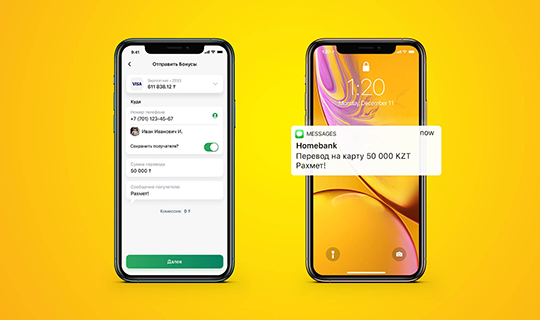Halyk Info
Unable to log in to the app and got the response “Access to Halyk is restricted, your phone does not meet information security requirements”?
To ensure the security of your data, the Bank has blocked access to the app, and the possible reasons are:
1. The phone or tablet you use to log in to Halyk app has remote access software installed (e.g. AvvalDesk, HopToDesk, RuDesk, Webkey, RustDesk and similar), which allows attackers to gain control over your device and access to your accounts, or
2. Your device is found to have operating system security breaches: Jailbreak on iOS or Root access on Android, which makes your device vulnerable to viruses, malware, and theft of sensitive data.
We recommend removing third-party/the above remote access apps, and avoid using devices with a compromised operating system. If necessary, please contact an official service center. You can also open Halyk app on another device that meets your security requirements.
Attention! Access to Halyk app on your device is restricted in accordance with the cyber security requirements specified in clause 160(2) of the Resolution of the Management Board of the National Bank of Kazakhstan No.48 dated 27 March 2018.
To ensure the security of your data, the Bank has blocked access to the app, and the possible reasons are:
1. The phone or tablet you use to log in to Halyk app has remote access software installed (e.g. AvvalDesk, HopToDesk, RuDesk, Webkey, RustDesk and similar), which allows attackers to gain control over your device and access to your accounts, or
2. Your device is found to have operating system security breaches: Jailbreak on iOS or Root access on Android, which makes your device vulnerable to viruses, malware, and theft of sensitive data.
We recommend removing third-party/the above remote access apps, and avoid using devices with a compromised operating system. If necessary, please contact an official service center. You can also open Halyk app on another device that meets your security requirements.
Attention! Access to Halyk app on your device is restricted in accordance with the cyber security requirements specified in clause 160(2) of the Resolution of the Management Board of the National Bank of Kazakhstan No.48 dated 27 March 2018.
The phone operating system is the software that controls how your phone works. It controls how apps launch and run, manages resources (like battery and processor), and provides interaction between you and your phone through the user interface. For example, Android (Samsung, Huawei, Xiaomi, Redmi) and iOS (IPhone) are two well-known operating systems for phones.
Official operating systems are usually provided by device manufacturers through their own update channels. Some unofficial operating systems may contain changes to application icons, buttons, and other elements, or add features not found in official versions. If you notice such changes or if you don't receive official updates to your phone automatically, your operating system is probably unofficial.If you bought a phone secondhand or in an unofficial store, there is a risk that the phone’s operating system is unofficial.
If you are not sure whether your operating system is official or unofficial, it is recommended to contact your device manufacturer or service center specialist for more information.
On devices with the Android operating system: root access gives full control over the operating system and its functions, attackers can use it to gain unauthorized access
to protected data in the application (personal or financial data)
On Apple devices: Jailbreak is the process of bypassing the restrictions and security of the iOS operating system. This may increase the security risk and reduce the stability of the device.
to protected data in the application (personal or financial data)
On Apple devices: Jailbreak is the process of bypassing the restrictions and security of the iOS operating system. This may increase the security risk and reduce the stability of the device.
Dear users!
To get up-to-date push notifications and for the app to operate properly, you need to permit access to geolocation.
Please follow the steps below:
If you have Android:
1. Open Settings → Applications, find and select our application.
2. Go to Permissions section → Location.
3. Set “Permit when using the app” or “Always permit” option.
If you have iOS:
1. Go to Settings, scroll down and select our application.
2. Open Geoposition (Location) section.
3. Select “When using the app” or “Always” option.
Thank you for understanding!
Your comfort and convenience is our priority.
To get up-to-date push notifications and for the app to operate properly, you need to permit access to geolocation.
Please follow the steps below:
If you have Android:
1. Open Settings → Applications, find and select our application.
2. Go to Permissions section → Location.
3. Set “Permit when using the app” or “Always permit” option.
If you have iOS:
1. Go to Settings, scroll down and select our application.
2. Open Geoposition (Location) section.
3. Select “When using the app” or “Always” option.
Thank you for understanding!
Your comfort and convenience is our priority.