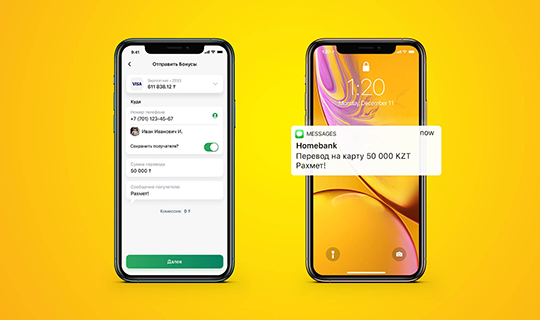Homebank Pay
Fast payments with Android smartphones
What you need to connect
- Android smartphone with NFC module
Homebank Pay payments are available for most Android smartphones with NFC module - Visa card from Halyk Bank
Visa debit and credit cards from Halyk Bank.
If you still do not have a Visa card, order the card with free delivery or open in any branch and receive bonuses for payments, and you can issue an instant virtual Visa card in one second for 1 tenge in Homebank application - Homebank applicationNo need to download additional applications, just install Homebank in Play Market
Earn more
- 5% – guaranteed bonus for for all*
- 10% – maximum bonus for special programs and promotions
- 30% – maximum bonus in the network of Halyk Club partners
* except payments: on foreign transactions and on foreign websites (more about bonuses)
Which smartphones are supported
Please note that only smartphones with NFC module are supported. Check the availability of the NFC module in the smartphone on the manufacturer’s website
We have already successfully tested dozens of smartphones such as Samsung, Huawei, Meizu, Xiaomi, LG, Sony, Google Pixel, Oneplus and other popular smartphones with NFC module.
How to connect and pay
How to connect Homebank Pay
Log in and click the NFC icon
Click "Add Cards to Homebank Pay”
Click “+” opposite Visa payment card
Confirm adding a card with a code from SMS
Check the settings of the smartphone, the tips are listed below
Setup tips
There is a variety of Android smartphones on the market, please check additionally:
- NFC module is available in the smartphone, check on the manufacturer’s website
- NFC data transfer is enabled in the smartphone settings (Smartphone settings -> Connection and Sharing -> Enable NFC)
- NFC access is enabled in the Homebank application settings (Smartphone settings -> Applications -> Homebank -> Enable NFC)
- Android version is not older than 5, check the smartphone settings and update the Android version, if necessary
- The smartphone is not flashed in Root format
- Xiaomi. For Xiaomi NFC smartphones, you have to additionally configure the HCE Wallet (Smartphone settings -> Connection and Sharing -> Security item location -> HCE Wallet)
- Anti-virus applications may interrupt NFC payments, add Homebank to the exceptions in the settings of the anti-virus application or remove the anti-virus application
The items in the settings of Android smartphones can be called differently, the key point is: enable NFC transfer in the smartphone settings and allow NFC use for Homebank application.
Note:
- Visa payment card from Halyk Bank must be active and not blocked
- Trusted phone number is set up and kept current; SMS confirmation of adding a card will be sent to such number
If you make sure that all items are completed, but the card connection or payment are enabled, please get in touch with us in personal messages on social networks (Facebook, Instagram), and we will try to help you.