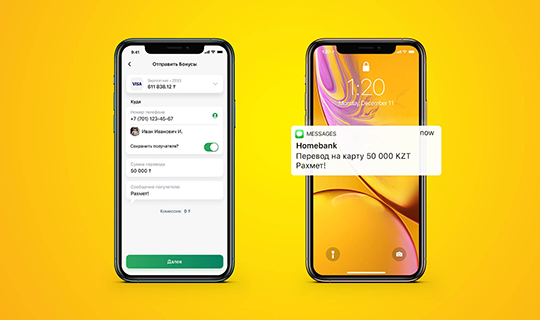Promotions
Bonus-for-Grades Campaign
Open a card and earn bonuses with Kundelik!
Open a card and earn bonuses with Bilimal!
100 bonuses for every excellent "10" mark at school!
Receive bonuses for excellent marks during the school year and participate in the drawing of 100,000 bonuses every month. Program is for students from 5th to 11th grades.
Period: 2024 - 2025 academic year
From 1 April 2025, students of Bilimal system in Karaganda oblast joined the program. Now students studying on Bilimal partner Edumark.kz platform can take advantage of all benefits of "Bonuses for grades" program and participate in "100,000 bonuses" drawing!
Participants: students in grades 5-11 of the Republic of Kazakhstan*
* Bonuses for grades are awarded in those regions where Kundelik and Bilimal is available
How to earn bonuses from Halyk
- Parents:Open Halyk Easy card for free and execute consent to transfer marks via Kundelik or Bilimal partner website
- Child: Study hard to get “10”s and earn bonus points!
How to open a Halyk Easy card
Step 1:
For parents via Halyk application
To open a Halyk Easy card for your child, you need to be registered in Halyk app. When opening a Halyk Easy card, a new account is automatically opened for the parent, and the child's card is linked to it.
- Download Halyk mobile app
- Go to Home section, click the banner “Halyk Easy. Open card for your child”
- Select a child and enter their mobile phone number
- Done! The card is opened in your child's name and a temporary SMS password will be sent to your child's phone to log in to Halyk application. The temporary password is valid for 12 hours.
For parents via Kundelik and Bilimal website
- Go to the website of Kundelik or Bilimal partners according to the platform of your region, log in, click on Halyk Easy advertising banner or on Home screen in the menu "Halyk. Baga al da, bonus al!" button
- Enter the necessary information about yourself, your child's IIN and mobile phone number.
- Pass the authentication
- Done! The card is opened in your child's name and a temporary SMS password will be sent to your child's phone to log in to Halyk application. The temporary password is valid for 12 hours. The password shall be entered manually according to all specified characters without spaces, commas or dots.
Please pay attention, when opening Halyk Easy cards via partners' website, parent at the same time signs consent for the transfer of marks.
Step 2:
For students in grades of 5-11
- Download Halyk app
- Enter a temporary SMS password manually according to all specified characters without spaces, commas or dots. Change the temporary password for a personal one.
How to give your consent to transfer grades
Parents:
- Go to Kundelik and Bilimal websites, Halyk Easy, click on Halyk Easy ad, or on the Home screen tap "Halyk. Баға ал да, бонус ал!"
- Enter the necessary information about yourself, your child's IIN and mobile phone number. If there are several students in your family, you need to give your consent to transfer their grades for each child individually
- Pass the authentication
- Execute the consent to transfer grades
- Done! Your child will start getting bonuses for excellent grades soon.
- Bonuses are awarded on the next day after an excellent grade is given on Kundelik.kz and Bilimal websites.
Please note, when you open a Halyk Easy card via Kundelik and Bilimal websites, you also agree to the transfer of your child's grades.
How to check for a consent ?
Should I re-issue consent if my child participated in promotion last school year?
- No re-issue is required. Your child will continue earning bonuses according to the grades received.
You can check the consent to transfer grades:
1. NEW! Parents can check the consent in their Halyk app: ‘Home’ → ‘Accounts’ → select the child's card. If a consent is available, the following information will be displayed to the customer: Consent to transfer grades has been issued
2. On landing page of the Bank at halykbank.kz/card/faq-halykeasy. If the Parent has issued the consent to transfer grades today, it is possible to check for consent to transfer grades by child's IIN the following day
3. On Kundelik website and Bilimal websites., click on Halyk advert and see the status “Halyk card available, consent signed”
Terms and conditions:
- Bonuses are awarded for 10-point grades for learning shown in Kundelik or Bilimal
- Bonuses are awarded on the next day after an excellent grade is given on Kundelik.kz or Bilimal
- Bonuses are only available to children in Halyk app
- Maximum bonus - 1,000 points per month
- Final quarterly grades and those based on the summative section evaluation (SSE) and summative quarterly evaluation (SQE) do not bring 100 bonus points.
- Bonuses do not expire, but can be accumulated and spent at Halyk POS terminals or Halyk app.
- Bonuses will not be awarded if the card or bonus account is blocked
Terms and conditions of participation in drawing of 100,000 bonuses:
- Participants of drawing: students of grades 5-11 who got ten excellent scores or more within a calendar month
- Number of potential winners: 10 students
- Drawing will be held monthly on the official Instagram page of halykbank.kz
- Drawing period: from September 2024 to May 2025. The first drawing will be held not later than 10 October 2024, the last drawing not later than 10 June 2025
Those not eligible to participate in drawing:
- Students of grades from 2 to 4;
- Students who have their bonus account blocked at the time the list of participants is generated, сard closed;
- Students with less than 10 excellent grades within a calendar month according to information in Kundelik and Bilimal websites.
Parents can:
- Restore their child’s access
If your child has forgotten the login password for Halyk application or failed to enter a temporary password for the mobile application within the designated time, you need to restore your child's access via your Halyk application:
Go to “Accounts”, select your child’s card -> select Recover access -> Enter your child’s phone number -> Enter an SMS code.
A temporary password will be sent to your child's phone number to log in to the application, which should be entered and a new password/access code should be set. When you restore the access, the temporary password is valid for 1 hour. After that, if your child fails to enter the temporary password to access the mobile application, you will have to restore your child's access via Halyk application again.
- Change your child’s phone number
If your child changes the phone number or you have entered the wrong phone number when registering in Halyk app, you need to change the phone number of your child via their Halyk application:
Go to “Accounts”, select your child’s card -> Change your child’s trusted number, enter IIN and a new phone number of your child -> Enter an SMS code. A notice of successful change of your child's trusted phone number will be displayed.
- Set/change the limit of a Halyk Easy card
For parents' convenience, Halyk Easy card has a total limit of KZT 100,000 per month, including KZT 20,000 for cash withdrawal. You can increase/decrease the limits in Halyk mobile application. To do so you need to:
- Open Halyk application;
- Select your child’s card;
- Select “Limits”;
- Select “Change limits”;
- Enter the required amount.
You can also “Lift limitations” in Halyk application. To do so you need to
- Open Halyk application;
- Select the card you need;
- Select “Limits”;
- Select “Lift limits”;
- Select the appropriate type of limitation in the drop-down list "For maximum cash withdrawal amount";
- Enter the number of days to remove the limitation;
- Press "Next".
- Transfer cash to your child’s card
You can transfer cash to your child in Halyk app by clicking on the "Transfers" -> "By phone number" -> enter your child's phone number; or transfer money "Between your accounts" -> select your card and your child's card.
- Access the electronic school diary Kundelik via Halyk
At the initial login, you have to be authorized in Kundelik by entering your login and password (login and password are issued by the schoolteacher). When subsequently switching from the banking application to Kundelik, logging into the e-diary is done automatically, without authorization.
- Order a plastic card to the child's digital card
If you need to order a plastic card to your child's digital card, click on the "Accounts" section in your Halyk mobile application, select your child's card->"Order card" -> "Order plastic card" -> Enter data-> Confirm OTP.
The plastic card will be ready for delivery on the next business day.
The card is delivered free of charge during weekdays (Saturday, Sunday - weekends). You will be contacted by the courier.
The card is only delivered within the cities specified in Halyk application when placing an order for card issue.
Additionally, you will receive an SMS notification to your mobile phone number about the card delivery status.
Children can:
- Pay for purchases with a Halyk Easy card
Halyk Easy payment card is a multicurrency international payment card to make purchases worldwide.
- Earn bonus points for purchases paid with Halyk Easy card
– 1% bonus for purchases made with Halyk QR at Halyk POS terminals;
– 1% bonus for payments with a smartphone (contactless payments ApplePay, SamsungPay, GooglePay, GarminPay, from mobile and smart devices) at Halyk POS terminals, and payments in Halyk application;
– 2% bonuses for payments and purchases in all POS terminals of Halyk and other banks of the Republic of Kazakhstan, including e-commerce payments in favorite categories according to the list below*.
Maximum monthly bonus per child for all Halyk cards:
– 5,000 bonus points: payments with Halyk QR at Halyk POS terminals;;
– 5,000 bonus points: payments with a smartphone (contactless payments ApplePay, SamsungPay, GooglePay, GarminPay, from mobile and smart devices) at Halyk POS terminals;
– 5,000 bonus points: payments in Halyk application;
– 20,000 bonuses: for payments and purchases in all POS terminals of Halyk and other banks of the Republic of Kazakhstan, including e-commerce payments in favorite categories according to the list below*.
- Pay for purchases with Halyk QR - available for smartphones with cameras
- To pay with Halyk QR, the child need to open Halyk application;
- Select QR;
- Scan QR-code at Halyk POS terminal;
- Confirm payment.
- Pay for purchases with a smartphone using Apple Pay, Google Pay, Samsung Pay – available for NFC enabled smartphones
1. To add a card to Apple Pay, your child needs to log in to Halyk mobile app, tap "Accounts", select their card, tap Apple Pay-> "Next"-> accept the Terms of Use. Done! The card is added to Apple Pay. Devices compatible with Apple Pay - iPhone models with Face ID - iPhone models with Touch ID iPhone SE, iPhone 6 or later models (except iPhone 5s).
2. To add a card to Google Pay, your child needs to log in to Halyk mobile app, tap "Accounts", select their card, tap Google Pay, select “Add to GPay” to add their card, accept the Terms of Use by clicking “I accept”. Done! The card is added to GPay and ready for contactless payments.
Do not forget to enable NFC (on Android devices) in your smartphone settings, make sure that Google Pay is selected by default in the contactless payment.
3. To add a card to Samsung Pay, your child needs to download Samsung Pay in Play Market, enter Samsung Account or sign up by following the instructions to enter Halyk card number and a three-digit authorization code (indicated on the back), confirm the activation with an SMS code.
4. To pay for purchases with a smartphone using Apple Pay, Google Pay, Samsung Pay, the child need to:
– Unlock the device, you do not have to open Apple Pay or Google Pay, but you need to open Samsung Pay.
– Place the device with its back panel to the contactless payment terminal
– If the payment is made, a blue tick will appear on the phone screen
– Some stores may require you to enter your card PIN code. In this case follow the instructions on the screen. Important: You need to enter the card PIN, not your device.
- Pay for purchases with bonuses at Halyk POS terminals
Your child can spend bonuses to buy goods and services using QR code at Halyk POS terminals via the mobile application or using their plastic card at Halyk POS terminals, and when the payment methods "account" and "bonuses" are displayed on the POS terminal screen, ask the merchant to debit money from the bonus account. You can also use bonus points to make all kinds of payments in the section "Home" -> "Payments". Bonus awards and write-offs can be viewed in statements in Halyk app: "Home" -> "Bonuses" -> "Statement".
- Access the electronic school diary Kundelik via Halyk
At the initial login, the child has to be authorized in Kundelik by entering your login and password (login and password are issued by the schoolteacher). When subsequently switching from the banking application to Kundelik, logging into the e-diary is done automatically, without authorization.
Do you have any other questions?
Follow the link to read all the questions and answers.
* Note
MCC_CODE | Merchant Category |
5812 | Restaurants, places of public catering |
5814 | Fast food restaurants |
7832 | Cinemas |
7833 | Express payment- Cinema |