

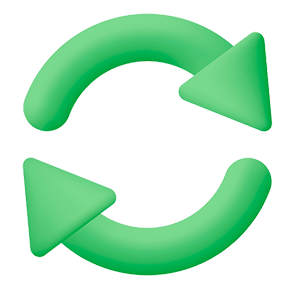
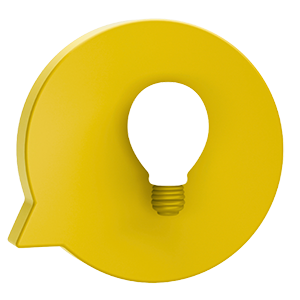
- No need to register the contract
- It is enough to attach documents (contract, invoice, invoice) to the application for transfer.
- Make a confirming entry and you are ready to translate.

- You need to register a contract or invoice with Halyk
- Apply for registration via Onlinebank
- Registration of contract (or account/invoice) in Halyk with obtaining a Registration Number (if necessary) is mandatory.
- Onlinebank Application for registration and number assignment is submitted via Onlinebank.
- Registration of the contract (or account/invoice) with the bank is required
- For capital transactions (loans, investments, purchase of real estate, securities, etc.) — registration and assignment of an account number is carried out at the National Bank of the RK
- After receiving the number in the NBK it is necessary to send the agreement via Onlinebank to Halyk.
- Immediately after opening an account abroad, it is necessary to notify the National Bank of the Republic of Kazakhstan and receive a Reference Number for the account opening agreement.
- After receiving the number from the NBK it is necessary to send the agreement via Onlinebank to Halyk.
Documents
Any questions? Please, leave a request and we will contact you
Questions and Answers
It is a check of currency operations by banks and state bodies: whether everything is executed according to the law, whether documents are available, whether settlements under contracts are made correctly.
This is the period within which money from the buyer (or goods from the supplier) should arrive in Kazakhstan under a foreign economic contract.
If the transaction amount is from $10,000 and above (in equivalent) - the contract should be registered in the bank before money transfer and receipt of goods/works/services.
It is a number that is assigned to a foreign exchange contract when buying/selling goods/works/services for an amount of $50,000 or more. It is needed for accounting of receipts, reporting within the framework of currency control.
- Transfers to and from abroad
- Foreign trade (export and import)
- Loans and credits between residents and non-residents
- Investments abroad
- Opening accounts with foreign banks
You should draw up an additional agreement to the contract and register it with the bank.
In Onlinebank (WEB version) in the tab “Currency control” → “Conversion”
Specify the purpose, attach the contract. Done!
Halyk FX service will select the best exchange rate and quickly perform the operation.
- It is obligatory to send the declaration of import of goods (DIG) to the bank to be entered into the database.
- The Customs Cargo Declaration (Customs Cargo Declaration) is automatically received by the bank - it is not necessary to submit it separately.
It is necessary to execute an additional agreement to the contract with the counterparty on the extension of terms and register it in the bank.
Without this, the contract will “go out” in breach.
Check for which contract and for what reason the notice came.
Provide the bank with supporting documents (certificates of completion, VAT, check whether all CCDs have been received by the Bank) or an additional agreement to extend the deadlines.
Mail: Valcon@halykbank.kz
Phones: +7(727)2 585 466; +7(727)2 585 108, from mobile free call to 9595 > 1 > 4;
Callback order: +7(727)258-54-66; +7(727)2 585 108
Online chat in Onlinebank > click “Start a dialog” > in the message field write the word ‘Operator’ > click on “Currency control”
In the main menu Onlinebank → Currency control → Add contract:
- Upload the full package of documents (contract, specifications, invoices, additional agreements) and the first page with the previous bank's AN.
- Specify the name of the previous bank, the number of the AN and the date of its assignment.
- Important: until the new bank receives confirmation from the previous bank, no transfers under the contract are possible.
- You do not need to contact the previous bank to close the AN.
In the main menu Onlinebank → Currency control → Actions → Close contract
The application will go directly to the currency control - without the manager's participation
It is a service in Onlinebank that shows the route and status of an international transfer:
Go to the “Currency Transfers” section
Click Swift GPI Tracker
You will see the entire chain of payment movement - from sending to receiving, including intermediary banks.
Check for sanctions
Companies, banks, organizations:
- Enter the name in the search bar.
- If a match is found, the entity is sanctioned.
Goods:
- Follow the link to lists of sanctioned goods.
- Check by HS code: first 4 digits, then refine.
Check on the day of the transaction.
The Bank is not responsible for the relevance of data from external sources. The information is provided for familiarization.
| US sanctions regimes | US sanctions regimes can be checked at the following links: https://sanctionssearch.ofac.treas.gov/ https://ofac.treasury.gov/ |
| European Union sanctions regimes | European Union sanctions regimes can be checked at the following links: https://data.europa.eu/data/datasets/consolidated-list-of-persons-groups-and-entities-subject-to-eu-financial-sanctions?locale=en https://www.sanctionsmap.eu/#/main |
| UK sanctions regimes | UK sanctions regimes can be checked at the following links: |






















